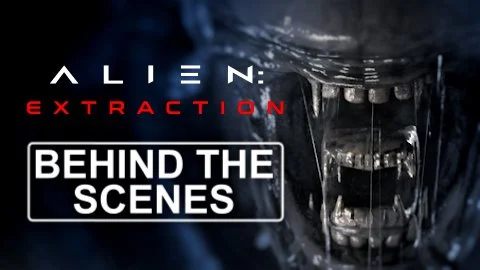The Power of Pre-Vis: Crafting Effective Storyboards and Animatics
The Power of Pre-Vis: Crafting Effective Storyboards and Animatics
When it comes to creating a visually stunning and cost-effective film, the importance of pre-visualization (pre-vis) cannot be overstated. It’s a practice that’s often emphasized in film school but is rarely implemented in the world of low-budget, independent productions. Yet, for those filmmakers who take the time to storyboard and create animatics, the benefits are immeasurable.
What is Pre-Vis?
Pre-vis encompasses the creation of storyboards and animatics to map out the visual elements of a film before the cameras start rolling. If you’ve ever watched the behind-the-scenes features of major blockbusters like Marvel or Star Wars films, you’ve probably seen rows of meticulously drawn panels or simplified animations—these are the blueprints that help filmmakers visualize their shots and, crucially, budget for their visual effects.
Storyboards provide a visual layout of each shot, while animatics take this a step further by adding motion and basic visual effects. Together, these tools give filmmakers a clear idea of what they need to shoot, how to execute the shots, and how much it will cost.
Why Storyboards and Animatics Matter
For budget-conscious filmmakers, storyboards and animatics are not just helpful—they’re essential. They can save you thousands of dollars by preventing wasted time and resources on set. When you know exactly what a shot is supposed to look like, you can plan how to achieve it and avoid unnecessary expenses.
In our previous blog, we discussed how to break down a screenplay to identify the visual effects (VFX) required for each scene. Once you’ve done this, the next step is to figure out how those effects will be executed—and that’s where pre-vis comes in.
Getting Started with Storyboards
The process begins with sketching out rough, thumbnail-sized panels. These initial sketches are all about conveying the composition of the frame and ensuring that the planned effects are clearly illustrated.
For those who don’t consider themselves strong illustrators, software like Storyboarder offers a fantastic solution. Storyboarder not only allows you to draw panels but also includes a shot generator where you can place stand-in characters, props, and set pieces to lay out your shots. Additionally, there’s Pre-Vis Pro, an augmented reality app that’s incredibly useful for location scouts. It allows you to place virtual cameras and characters in real-world locations to plan your scenes.
The Role of Animatics
Once your storyboards are complete, the next step is to create animatics, especially for action scenes where motion and effects play a crucial role. Animatics can be as simple as cutting up your storyboard panels in Photoshop or After Effects and keyframing the layers to simulate movement. The goal is to illustrate the action and effects in a way that communicates the scene’s needs without requiring polished visuals.
At VFX2GO, we often use Blender for this stage. After storyboarding, we recreate the scene using 3D models and animate the main blocking. Once the scene is animated, we place cameras in positions that match the storyboards. This method ensures that we aren’t wasting time finding our shots during the animation process—we’re simply following the visual plan we’ve already established.
However, the beauty of pre-vis lies in its flexibility. As we create animatics, we sometimes discover new and interesting shots that can be added to the sequence. This process is all about exploring possibilities while maintaining a clear vision of the final product.
From Animatics to the Final Product
Once the animatics are complete, they serve as a guide for the rest of the production. These rough animations might not be polished, but they effectively communicate the overall tone, movement, and necessary effects for each scene. Even if the visuals resemble something out of a first-generation PlayStation game, they’re doing their job by laying the groundwork for the final shoot.
The next step in the process is to dissect each panel and create detailed, shot-for-shot instructions on how to film each effect. This ensures that when production begins, everyone on set knows exactly what’s needed to bring the vision to life.
Conclusion
Storyboards and animatics are invaluable tools for any filmmaker, particularly those working with limited budgets. They help you plan your shots, manage your resources, and ensure that your visual effects are executed efficiently and effectively.
At VFX2GO, we specialize in guiding filmmakers through the entire VFX process, from pre-visualization to the final cut. If you’re ready to take your production to the next level, reach out to us through our website, vfx2go.com, and follow us on social media @vfx2go.
For more insights into pre-production for VFX, check out our latest video. And remember, always reframe what’s possible.
🛒 If you’d like to support what we do here at VFX2GO, you can get your 3-in-1 Storyboard Journal here: https://amzn.to/3YUKZEC
You can also find some great